Offer attendees discount codes for events
Publisert: 05.06.2025
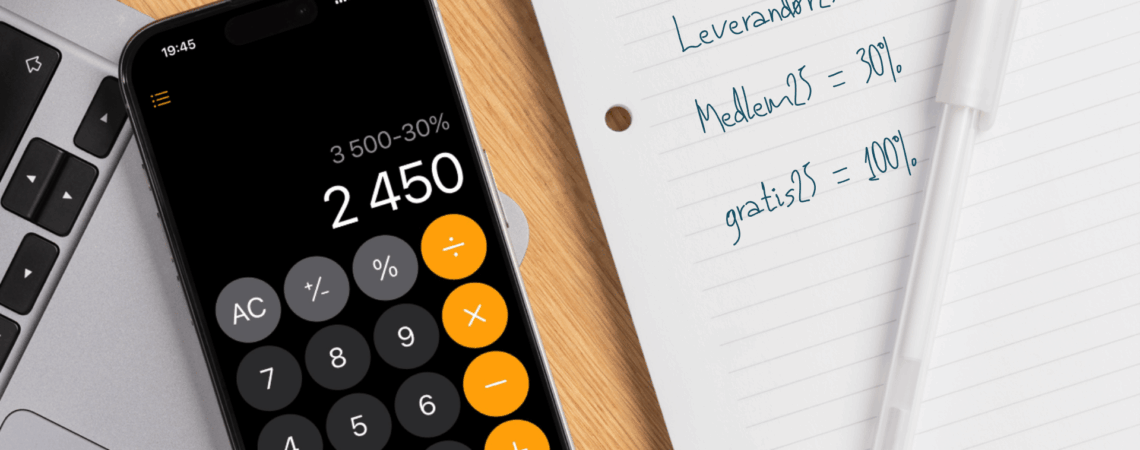
With Pindena’s discount codes, attendees simply enter a code at checkout to receive either a percentage or fixed-amount discount. It’s the perfect way to tailor your pricing. Below, you’ll find both inspiration and practical tips on how to set up and use discount codes effectively.
Getting started with discount codes
A discount code is an easy way to offer a price reduction when charging for courses or other events. Simply choose whether the code should apply a percentage discount (for example, 10 % or 50 %) or a fixed amount in your local currency, and enter a code word directly in the setup – for instance, student25 or member50. You can add as many code words as you like per registration. When participants enter a valid code, the discount is automatically deducted from the total price. They’ll see both the original prices and the savings in their order summary before they choose a payment method.
Reuse the same code for different events
You decide whether to create unique discount codes for each registration or to use the same codes across multiple registrations. Do you offer many courses throughout the year and have a loyal customer base? Then you can give each loyal customer a code that they can reuse for future event sign-ups. All you need to do is copy the activity, and the discount codes follow automatically. Whenever a code is no longer valid, you can remove it in just a few clicks.
Practical tips for successful discount code campaigns
Clear communication is key. When you send out a discount code, make it crystal clear where participants should enter it. You can add helper text next to the input field in your registration form so no one misses it. If you have order integration enabled, you’ll also benefit from assigning product numbers to your discounts so that the price reduction is automatically recorded in your accounting system. There’s no limit to how many discount codes you can create, but it’s smart to maintain a simple naming convention—so you don’t lose track of which codes were sent to whom and where they apply.
Full visibility into used discount codes
Want to see who has taken advantage of which discount? Just use the filter in the participant list. For example, search for everyone who used the code student25 and review each participant’s details. If someone entered the wrong code or shouldn’t have a discount, you can correct it right away.
Who should receive discount codes?
Everyone likes a discount—and there are many reasons to offer one. Reward loyal customers: if you’re dealing with corporate clients, let all their employees use the same code. Give members their own code, and maybe offer deeper discounts for five-year members than for newcomers. Course and conference organizers can reward returning attendees, partners, suppliers, speakers, and staff. This way, you can offer reduced or free admission while still collecting all the important information – dietary needs, preferred add-ons, and so on. For internal events like holiday parties or summer gatherings with a participant fee, you might give apprentices free entry.
The code is automatically deducted from the total when participants use it—no manual handling required. This lets you control pricing levels, boost sales, and ensure the right participants receive the best deals.
Want to offer discount codes to your participants?
Discount codes are available in Pindena Premium. Not a customer yet? Get in touch to learn more.
