Pindena introduces new consents and flexible event pages
Publisert: 30.09.2025

With this upgrade, you get three new consent fields and the ability to create a flexible event page. In addition, you can now use automatic printing from a label printer at check-in.
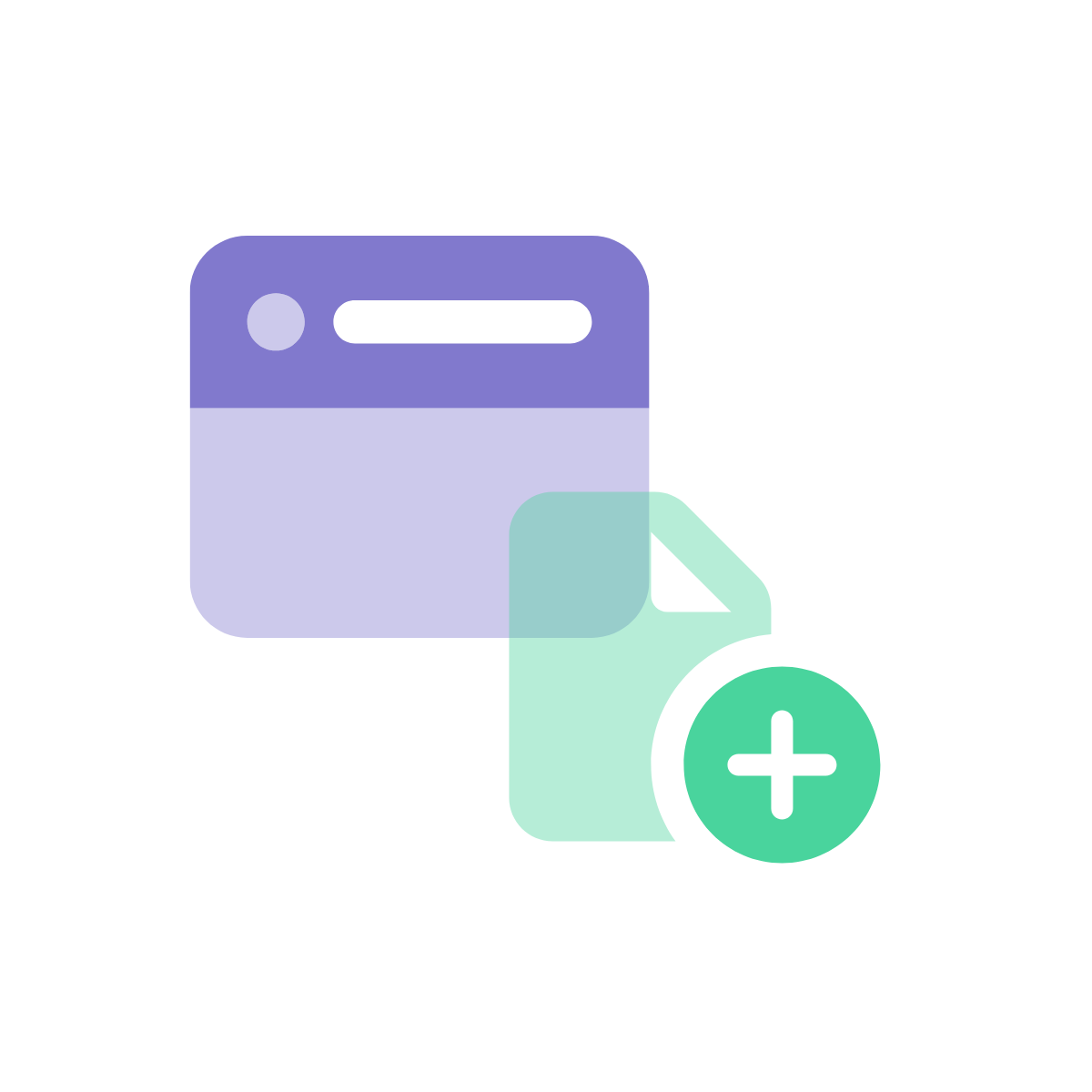
Event page with flexible menu
In Pindena, you can create an event website with registration. You can use page types such as standard, contact form, programme page, participant list and survey – in addition to the registration form. We’ve now improved the feature by allowing an unlimited number of pages in any order.
Consent for participant list
Ask participants for consent to appear on the participant list on the event page. This way you comply with GDPR, while participants benefit from knowing who they will meet at the event. You can choose to make the list visible only to those who are registered. Perfect for member organisations or internal company events.
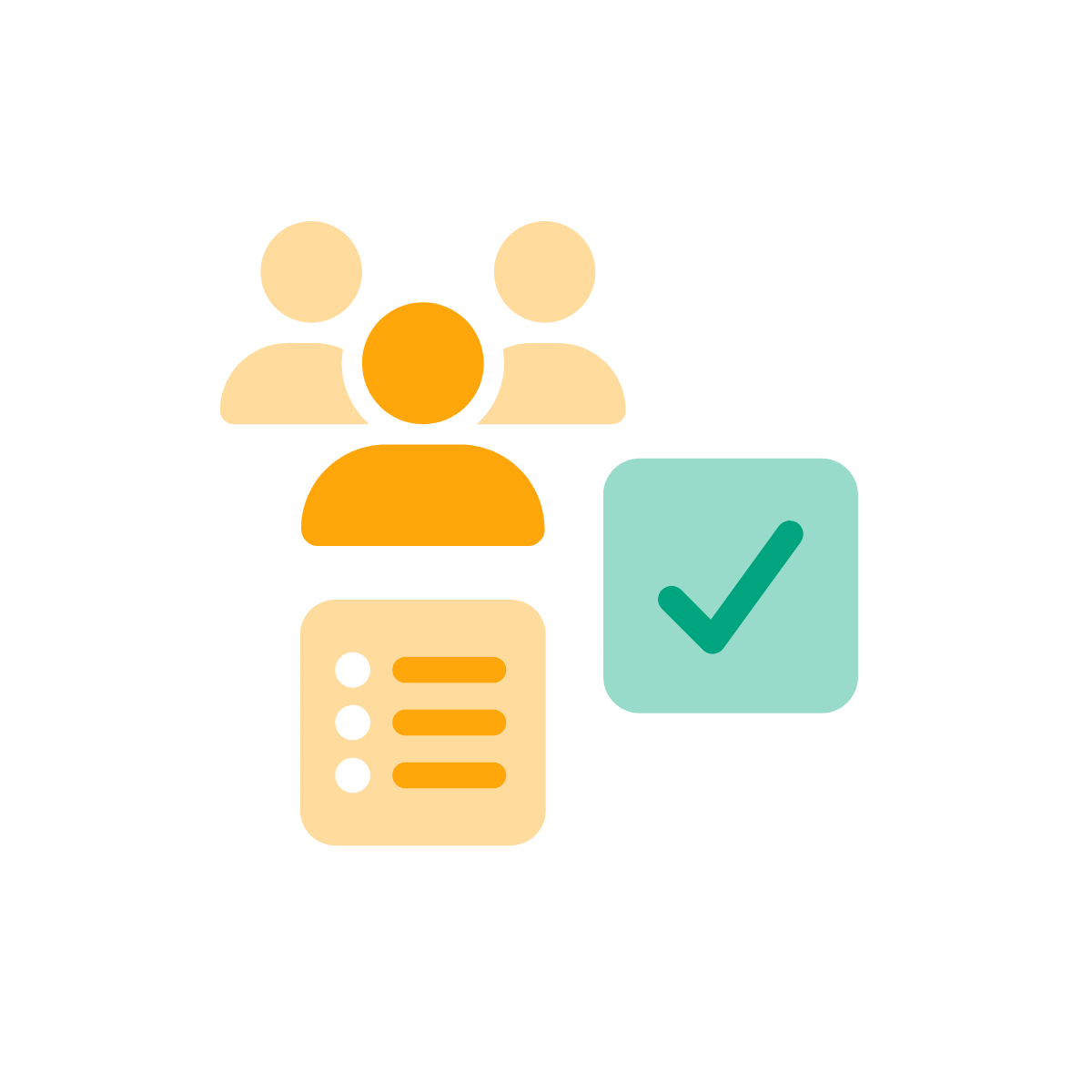
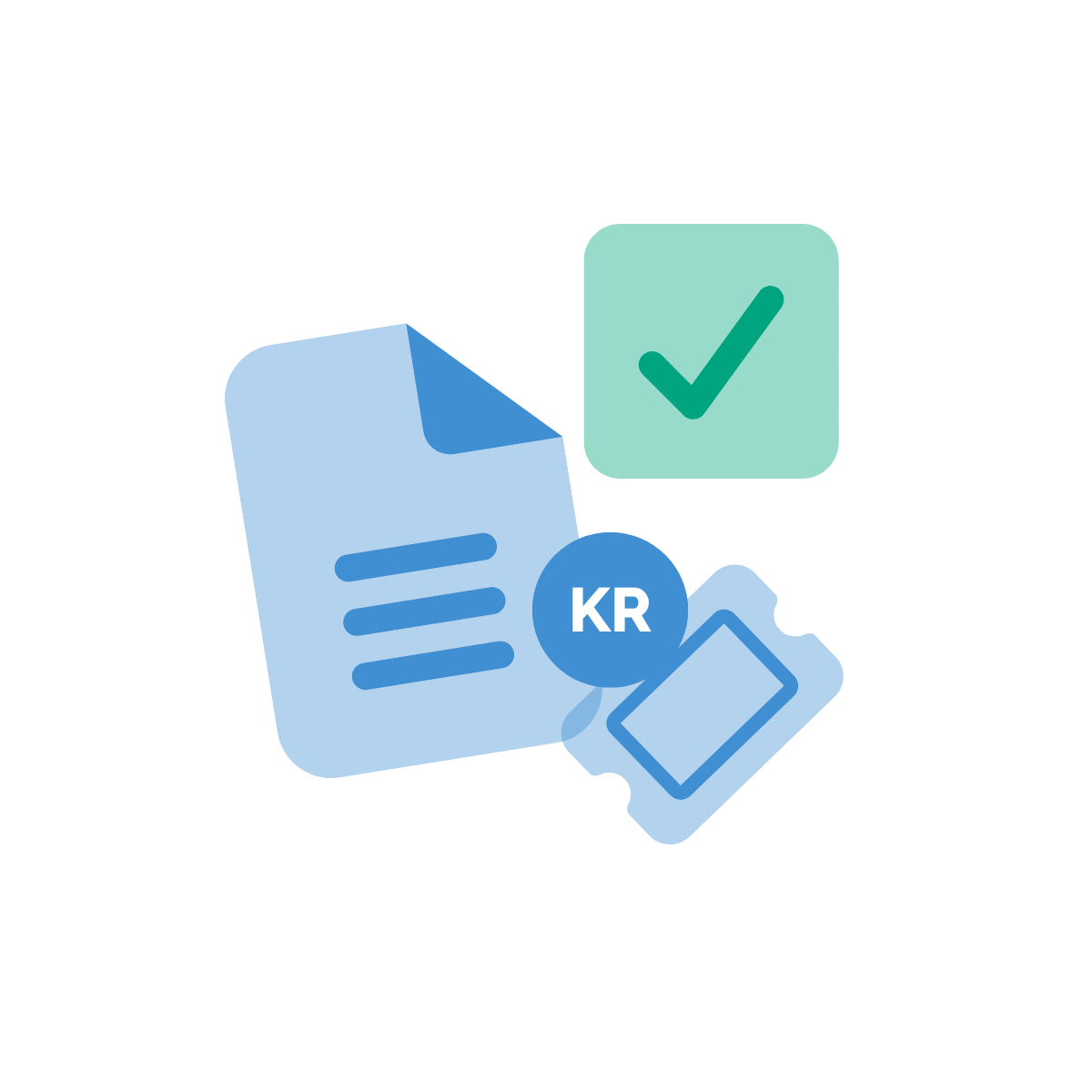
Consent for terms of sale
When you charge for an event, you must make your terms of sale available on the registration page. You can now easily add global terms of sale that appear as a link in the consent field. This ensures that participants can quickly find their rights regarding cancellations or changes.
Consent for newsletters
Do you want to collect consent to send newsletters to participants? Use the new consent field and export participant lists containing those who have opted in. If you want to automate the process, you can use our API to transfer new subscribers directly to your newsletter list.
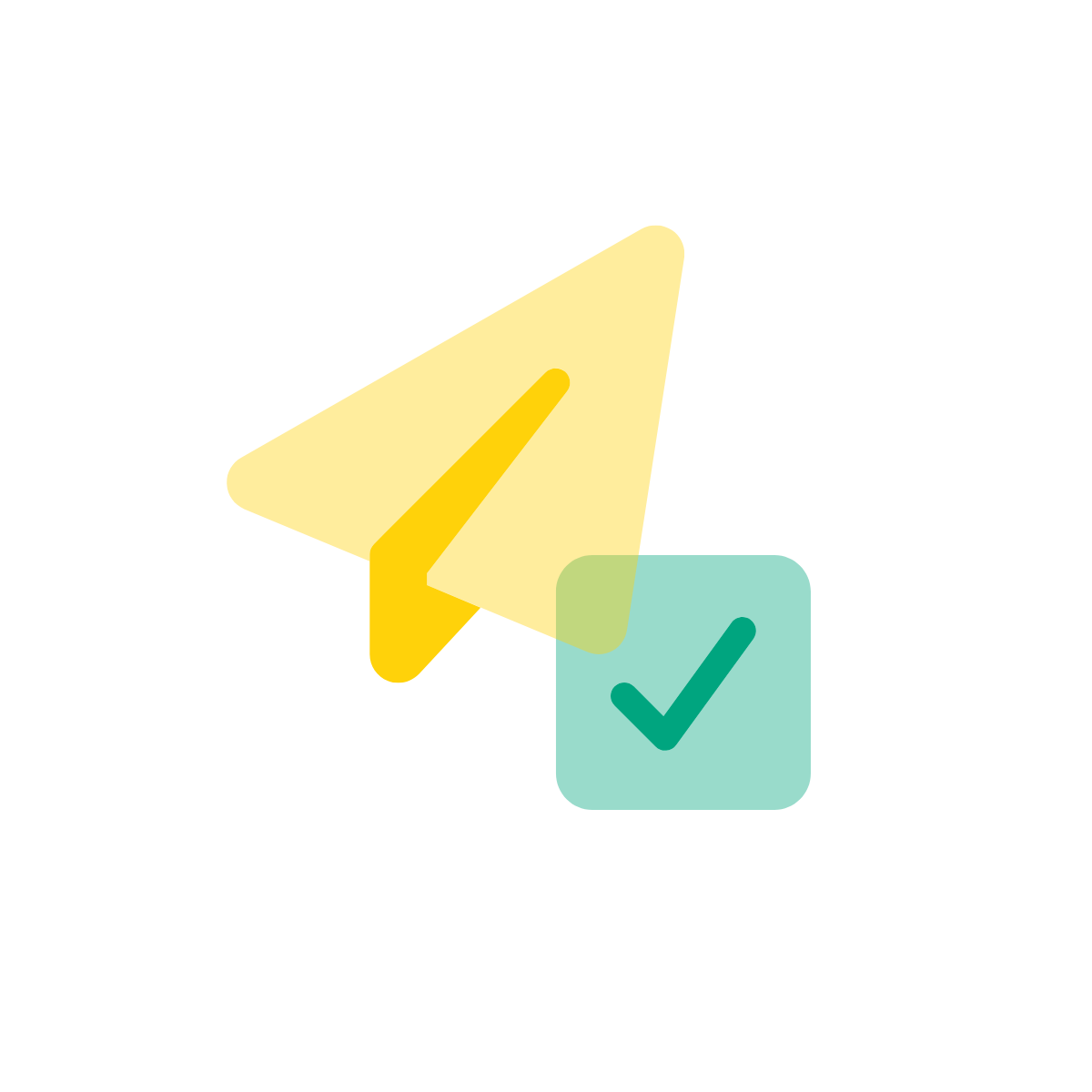
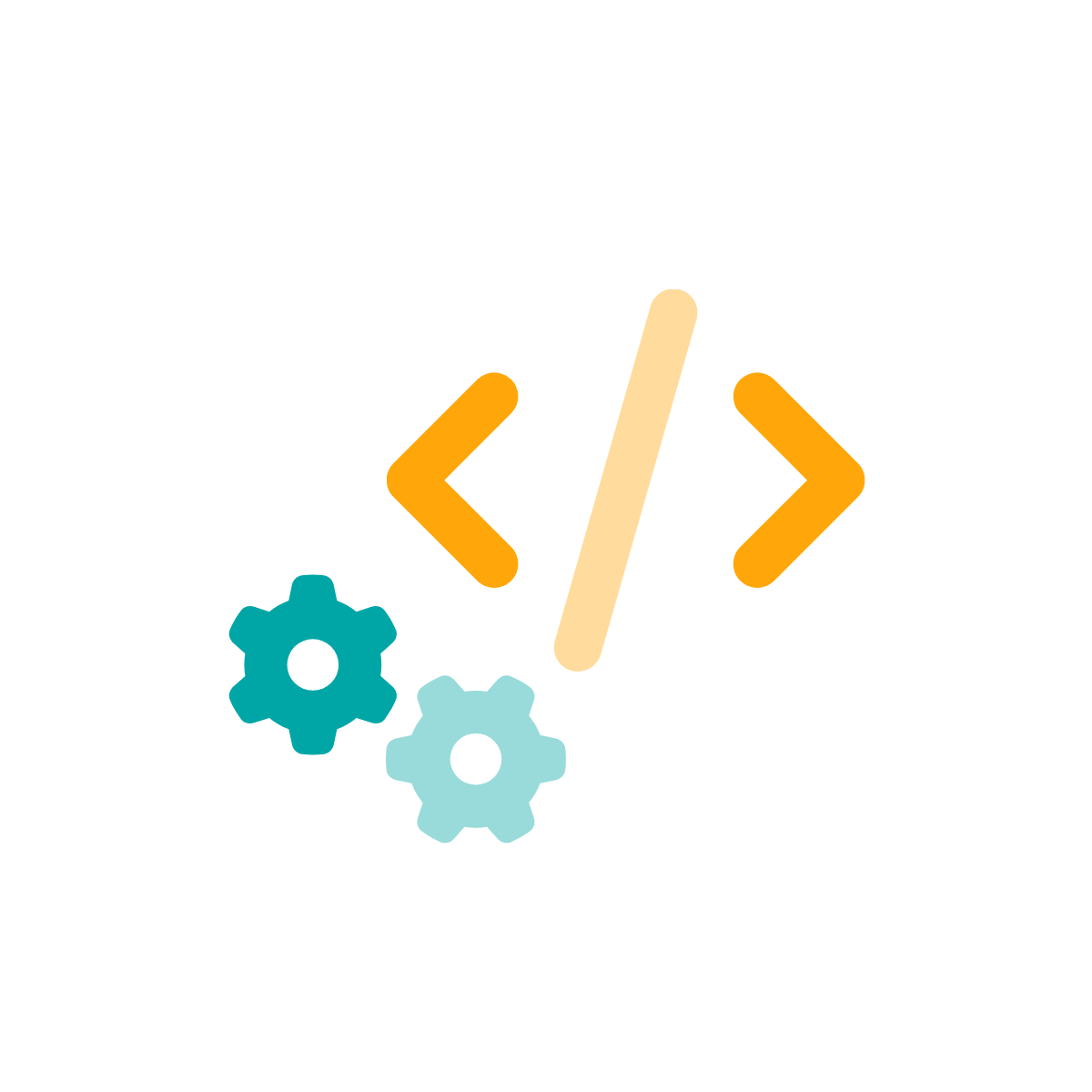
System updates
We have updated a framework that makes the system more interactive and user-friendly. We have also replaced the API from TinyURL, ensuring that the service for shortening links in SMS continues to work as before.
Calendar view for activities discontinued
In Pindena, you can choose to place activities in groups and display them in a list, catalogue, shared form or calendar. Due to very low usage, we have decided to remove the calendar view from the standard options.
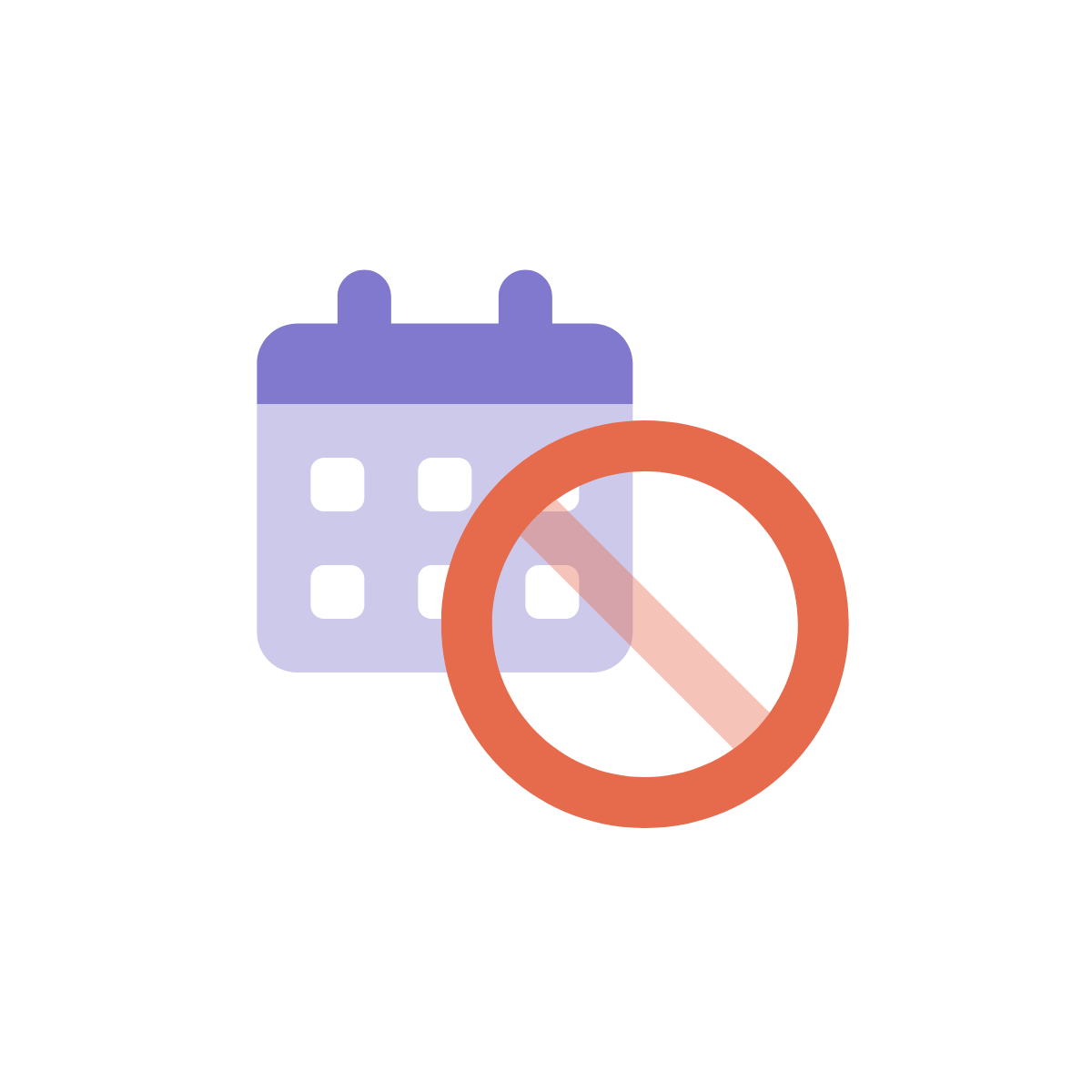

Print name badges directly from the Pindena Innsjekk app
You can now enable automatic printing of name badges in Pindena. All you need is a label printer and the Pindena Innsjekk app. The app is available on Google Play and the App store, and you can purchase a label printer through Pindena.
Upgrade for all customers
In October, Pindena will launch version 9.0, and all customers will be upgraded and receive the new version continuously. If you have questions about the new features, what will be available in your licence, or would like a quick training session, please don’t hesitate to contact us.
