How to log in to the event registration system
To log in to Pindena registration system, you need to use your own unique URL.
It’s usually like this: https://yourcompanyname.pameldingssystem.no/login.
Shortened versions may also be used.
Tips for logging in
- Make sure you’re on the correct website/link/URL
- If you can’t find the login button, check that /login is at the end of the URL
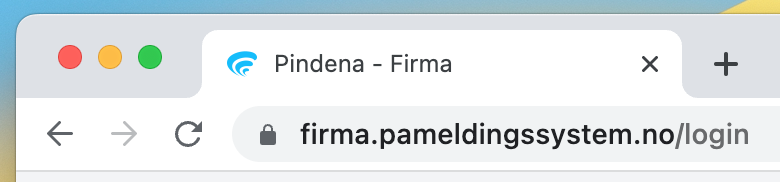
- Customers using our domain have HTTPS
- Check that you’ve entered the correct username (email)
- Check that you’ve entered the correct password
- Use “Forgot password” if needed
- Contact a system administrator or someone in your company who can send you a new password
- Read our help article on how to log in
