Check-in and QR codes

Make check-in a breeze at your events — register participants quickly using your phone, tablet or computer. Fast and efficient check-in is the perfect way to start any event!
3 easy ways to check in participants
There are many good reasons to register attendance at your events — from knowing exactly who’s there for safety and capacity reasons, to sending a follow-up email or event survey afterwards.
With Pindena, you have three simple ways to register attendees:
- Scan each participant’s QR code using the Pindena Innsjekk app
- Place a QR code at the entrance for self check-in via form
- Check in participants manually in your browser

Scan QR codes with the Pindena Check-in app
When people register for your event, they receive a unique QR code in their confirmation email. All you need to do is download the free Pindena Innsjekk app and scan their QR code at the door. This is a fast, reliable way to register attendance — and you can also send participants their QR code on a ticket if needed.
You can also enable check-in with name badge printing – all you need is a label printer. Badges are printed automatically when a QR code is scanned.
Please note that the app is currently only available in Norwegian, but the setup is straightforward and easy for non-Norwegian speakers to use. We also have a english guide for the Pindena app.
On-site registration made easy
Display a QR code clearly at the entrance — on a sign or screen — so participants can scan it themselves and complete the form. Their information is then instantly available in your participant list.
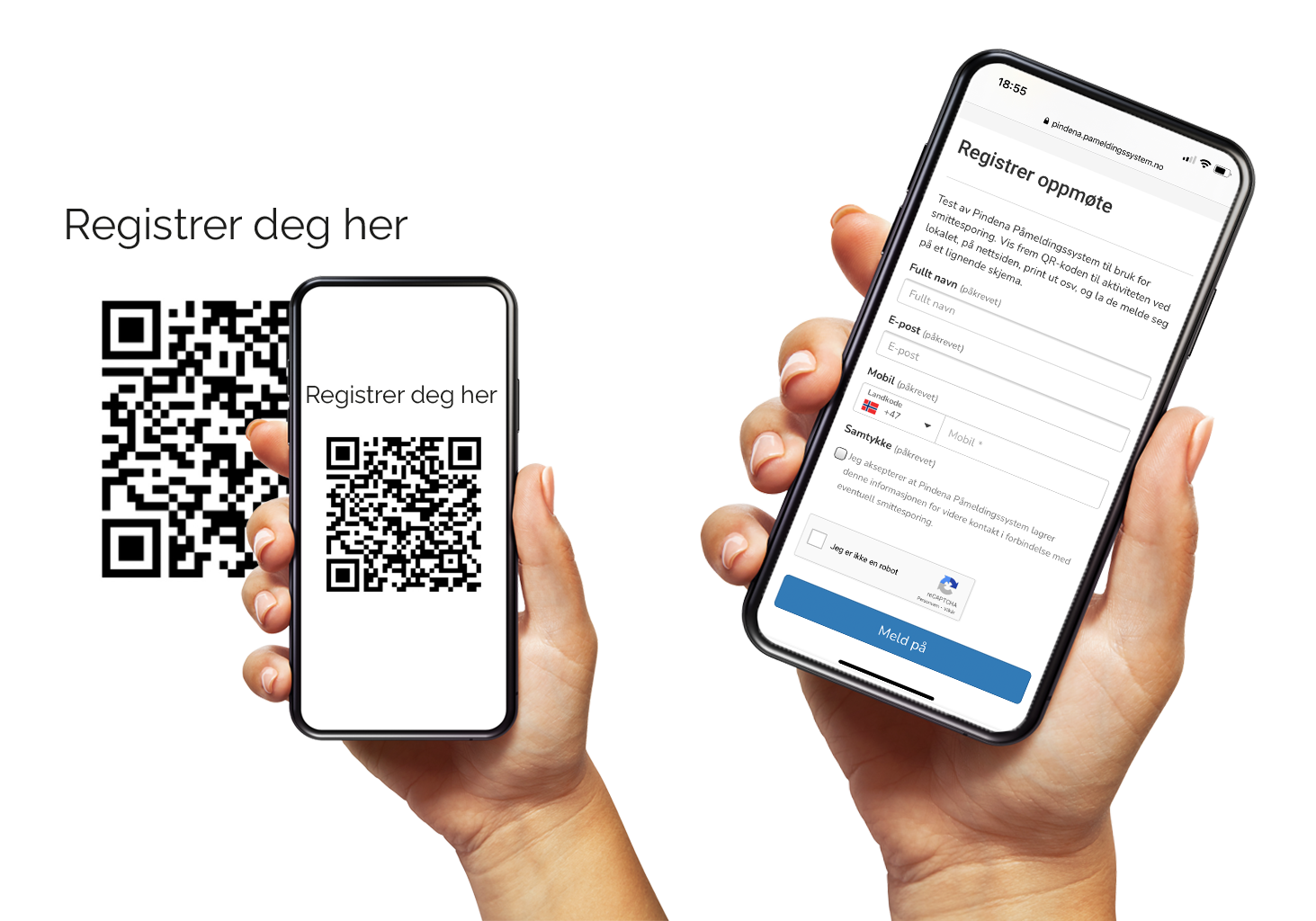
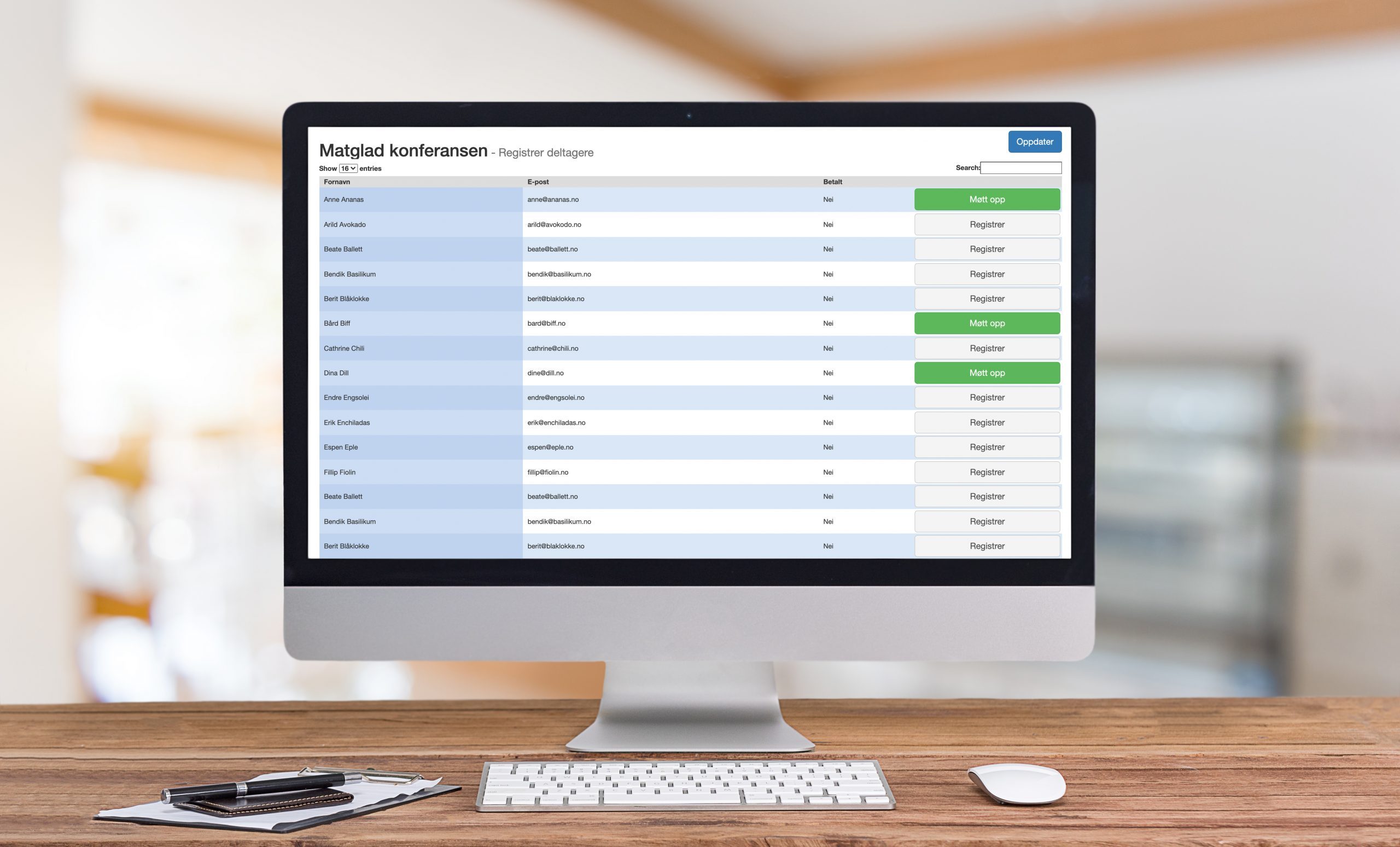
Register arrivals in your browser
You can also check in attendees via your Pindena dashboard. Simply search for each name and mark them as ‘Checked in’. If you have devices set up for self check-in, participants can do this themselves on site.
Not sure how to get started with check-in?
Get in touch for a quick chat about check-in in Pindena — or try it yourself with a free trial.
