Check in participants easily with the Pindena app
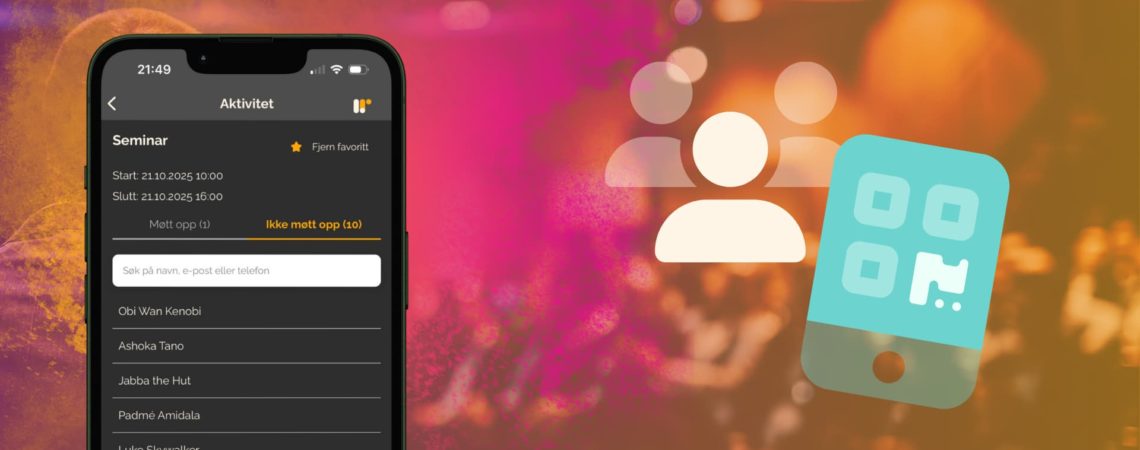
Gain full control of who attends your event by scanning a unique QR code at arrival.
Smooth check-in with your mobile
Forget long queues and clunky check-in stations. With your mobile in hand, you can quickly register participants at events of any size. Just download the Pindena Innsjekk App, log in, select your event and start checking people in.
For larger events, you can give multiple users access so check-in stays smooth and efficient.
The QR code is activated in Pindena and sent to each participant in their registration confirmation. You can also send reminders by email or SMS with a link to their personal QR code.
Please note that the app is currently only available in Norwegian, but the setup is straightforward and easy for non-Norwegian speakers to use. Pindena Innsjekk means ‘check-in’ in Norwegian. You will find help in this simple english guide for the Pindena app.

📅 Updated app launched April 2025
📲 Download it from the App Store or Google Play
Check-in with automatic name badge printing
Make your check-in process even more efficient by printing name badges automatically when participants scan their QR code. There’s no need for a PC, cables or external equipment – all you need is a mobile phone and a wireless label printer. The result is a seamless flow where the name badge is ready the moment the participant checks in.
The compact Brother QL-820NWBc label printer can be placed wherever it’s most convenient. You can choose from three badge sizes, which can be easily attached to clothing, inserted into badge holders or used with conference lanyards. By combining check-in and name badge printing in a single process, you save both time and resources – while giving your participants a smoother and more professional experience from the very start.
Why check-in with QR codes works so well
Pindena generates unique QR codes that can only be scanned with the app. Each QR code is tied directly to the participant’s registration, and scanning takes just a second. The QR code doesn’t reveal any personal details — there’s no need to ask for names or email addresses at the door. All data is securely linked to their registration.
Give your check-in staff the right access
Need external staff or volunteers to help with check-in? You can assign them the Check-in role in Pindena. They’ll only have access to the events you allow in the app. It’s safer — and makes it easier to stay in control. This is also ideal if you want partners or clients to monitor guest lists in real time.
How to check in participants with the Pindena app
- Create your registration, activate the QR code and share event info
- Remind participants to have their QR code ready
- Download the app and log in
- Open your event and tap Start check-in
- Scan each QR code as participants arrive
Self check-in with tablets
The check-in system works just as well on a tablet. Instead of staff scanning each participant, set up self check-in stations:
Mount tablets on stands and let guests scan their own QR codes to check in. This is perfect if guests arrive early or for more informal meetings and mingling sessions — like regular member meetings or recurring events. It saves time and gives your organisers one less thing to worry about.
Always up-to-date participant lists
A digital check-in means you always have an updated guest list. In some cases — like contact tracing during outbreaks — this is crucial. A clear overview of who attended makes your follow-up easier and adds an extra layer of safety.
The Pindena app works whether you’re hosting a small training session or a large conference with thousands of attendees. It’s free to download from Google Play or the App Store and is available for Pindena Premium and Enterprise customers.
