Manage deadlines for registrations and changes
Set deadlines for when participants can change or cancel their registration. Let the system handle it for you — no manual follow-up needed.
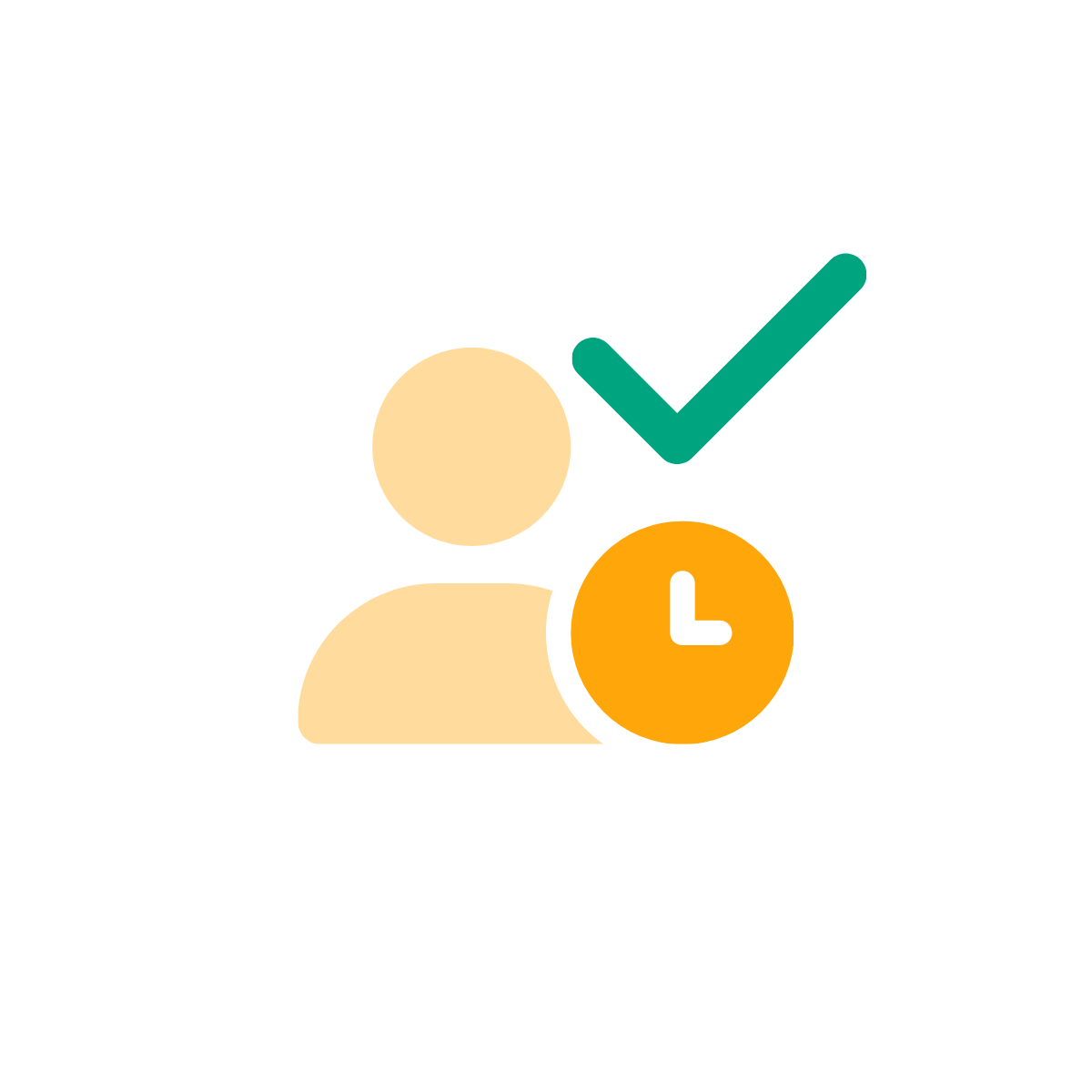
Set a registration deadline
By setting a registration deadline, you control exactly when sign-ups close. Participants trying to register after the deadline will see that the form is closed. You can also keep registration open right up until your event starts — it’s completely up to you.
Allow changes until a set date
Registrations often open well in advance, so participants may need to update their details. You can allow them to make changes themselves up until a date you choose. This means fewer emails and less admin for you. If needed, keep a simple contact form available in the registration so participants can reach you easily.

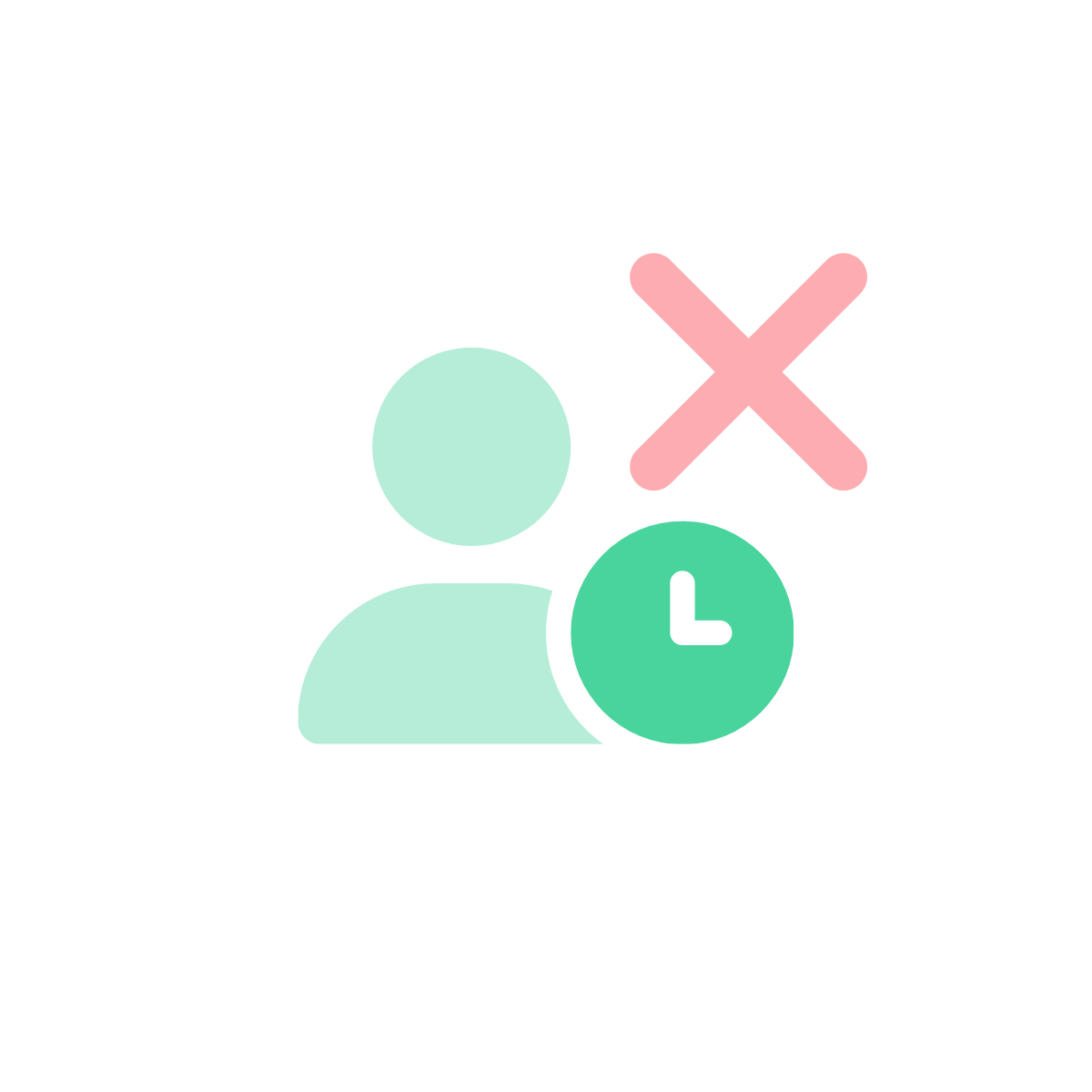
Control cancellations with clear rules
When the cancellation deadline passes, participants won’t be able to cancel on their own — they’ll have to contact you. Always explain where they should send cancellation requests. If you charge a cancellation fee, make sure you include clear deadlines and terms in your event terms and conditions.
