Limit spots and manage waiting lists
Do you have limited capacity for your event? Set a limit on how many participants can register — and stay in full control.
Keep registrations under control
If you have limited capacity, you can easily set a maximum number of participants for each event. Once the limit is reached, the form automatically shows that it’s full — no extra work needed.
Need to control group size? Limit how many each person can register, so you avoid overbooking and keep things fair. You can adjust these limits anytime, even after registration has opened.
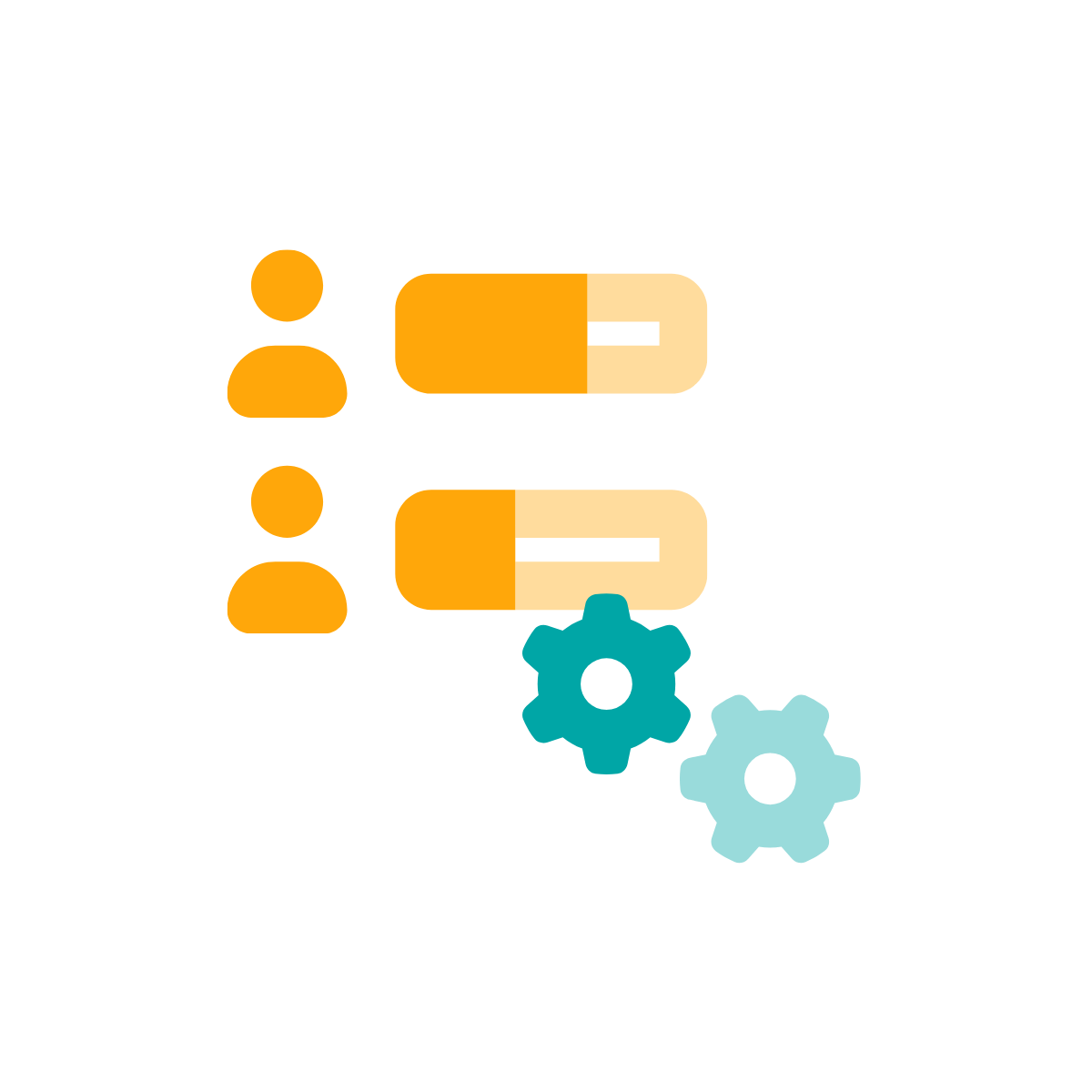
Waiting list – never miss out on participants
If an event fills up, participants can join a waiting list instead. This helps you keep all spots booked if someone cancels. You always have a clear overview of who’s next in line, and you decide who gets in.
Automatic waiting list
Keep your event fully booked without the stress. With the automatic waiting list, the system fills open spots in order when someone cancels — so no place goes to waste. Participants moved from the list get an instant confirmation email and their status updates automatically. Note: This feature doesn’t trigger automatic refunds, so it can’t be combined with online card payments.
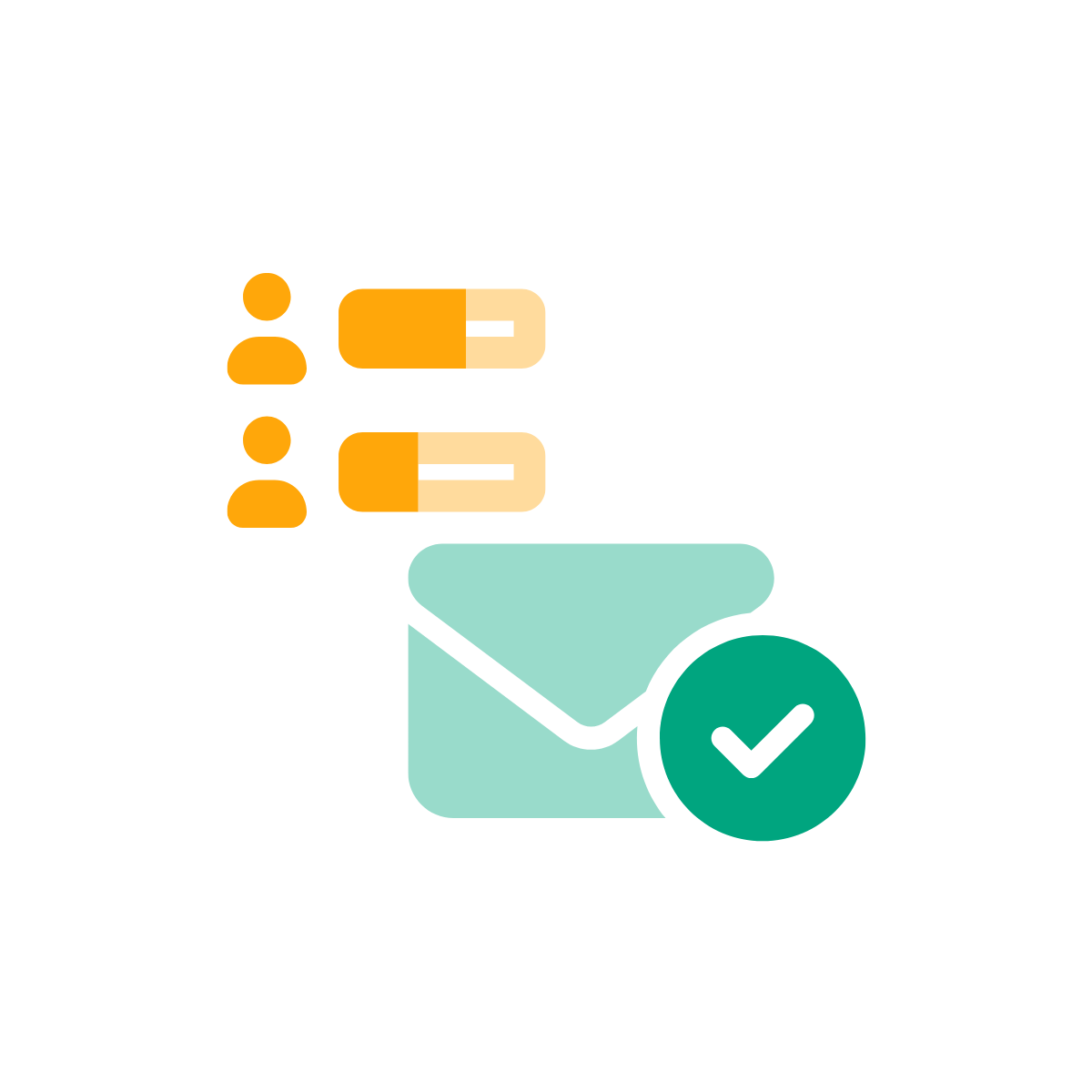
Easy confirmations
Anyone who joins the waiting list receives an email confirmation you can customise. You can also get a copy yourself. Need to move someone onto the list manually? Just update their status and send them a confirmation in seconds.
Curious how it works?
Get a free trial of Pindena and see how simple it is to manage waiting lists.
"*" indicates required fields
