Group registration – and when it can be used
Publisert: 20.11.2024
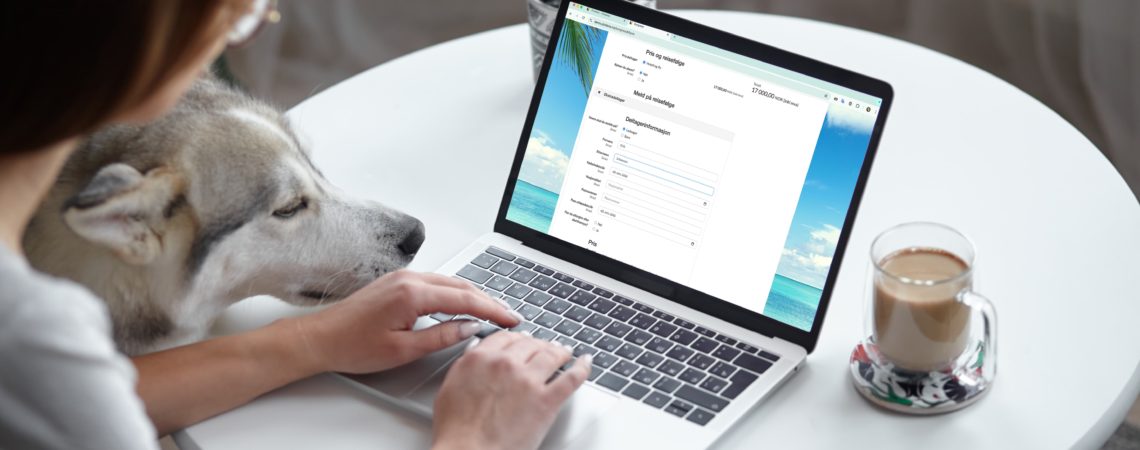
Familiar with Pindena? Then you probably know how to enable group sign-ups by adding fields for additional participants in your form.
Here, we’ll share a few practical tips to help you make the most of group registrations in your events.
If you’re a seasoned user of Pindena, you know that group registration is possible by activating fields for additional participants in the registration form. In this article, we’ll share a few handy tips on how to make the most of this feature.
What are additional participants?
In Pindena, we refer to participants registered by someone else as additional participants. This enables one person to register multiple attendees in a single form. We call the person responsible for the group the main participant, and they are considered accountable for all registrations. If there is a participation fee, the main participant will be the one paying.
Why allow additional participants?
For attendees, it’s convenient to register a whole group at once and manage everything in one place.
As an administrator, you can choose what information you want to collect for additional participants and even set a limit on how many can be registered in one form. If you request an email address, you can also send confirmation emails to each additional participant. However, they won’t be able to make changes to their registration or cancel themselves – only the main participant has full responsibility.
You can also allow for registrations where the main contact isn’t joining the event but registers others instead – we call this role a registration contact. They function in the same way as a main participant.
When is group registration useful?
There are many situations where it’s practical for one person to register multiple attendees. Here are a few examples:
- Corporate events:
A manager or HR coordinator can register employees for courses, seminars, or team-building activities. - Family-friendly events:
Parents can register themselves and their children at the same time. - Schools and sports teams:
Teachers or coaches can register students or team members for tournaments, school activities, or other events. - Events with group discounts:
At conferences, courses, or activities offering discounts for groups, one person can register everyone. You can also apply progressive discounts depending on the number of attendees. - Travel and leisure activities:
For guided tours or group trips, one person can register friends or colleagues all at once – ideal when travelling together. - Membership events:
For annual meetings, club events, or social gatherings, members can invite friends or family by registering them as additional participants – especially when the event allows guests.
Next time you’re setting up an event in Pindena, consider using additional participants to enable easy group registration – and simplify things for both you and your attendees.
